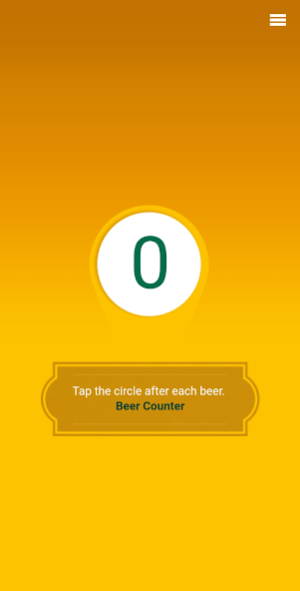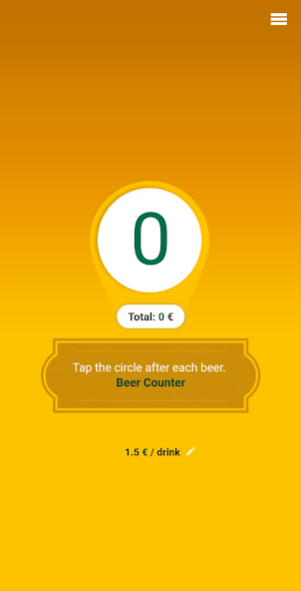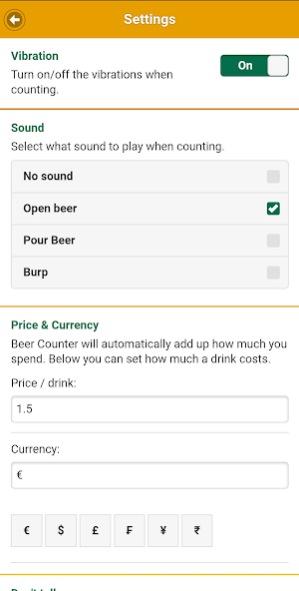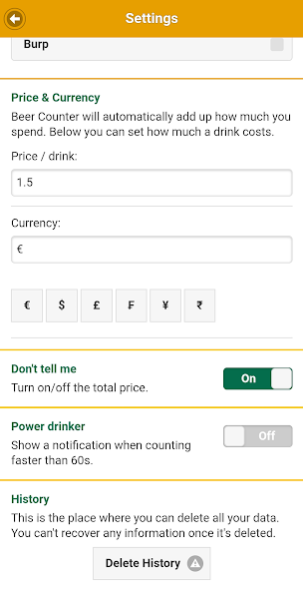Beer Counter - Drinking Tool 2.1.4
Free Version
Publisher Description
Say hello to your new drinking buddy!
Beer counter will help you keep track of your drinks and money. You'll never have to spend more than you should. Tap the circle whenever you order a beer. The app will do the rest.
Are you afraid the waiter will charge you more? Are you too drunk to remember? Do you want to know how much you have to pay at the end of the night? Beer counter has your back. The app will calculate everything for you. Just configure it from the settings and you are good to go.
Simple, elegant and compatible with many devices, this app is exactly what you were looking for.
Features:
- NO ads
- simple and clean design
- funny quotes after each drink
- customizable sounds and vibration
- total price calculator with dynamic price for each drink
- drinking history tracking
- option to enter any currency you want
- has an undo button that lasts 10 seconds after each tap
- warning notification that prevents you to double tap
- complex settings page
Keep the app free. Buy me a beer: https://alurosu.com/donate
I value your privacy. The settings and history are saved on your phone. I don't have access to it. If you uninstall the app or you change your phone, the data will be lost.
About Beer Counter - Drinking Tool
Beer Counter - Drinking Tool is a free app for Android published in the System Maintenance list of apps, part of System Utilities.
The company that develops Beer Counter - Drinking Tool is alurosu. The latest version released by its developer is 2.1.4.
To install Beer Counter - Drinking Tool on your Android device, just click the green Continue To App button above to start the installation process. The app is listed on our website since 2019-03-25 and was downloaded 2 times. We have already checked if the download link is safe, however for your own protection we recommend that you scan the downloaded app with your antivirus. Your antivirus may detect the Beer Counter - Drinking Tool as malware as malware if the download link to alurosu.beer.counter is broken.
How to install Beer Counter - Drinking Tool on your Android device:
- Click on the Continue To App button on our website. This will redirect you to Google Play.
- Once the Beer Counter - Drinking Tool is shown in the Google Play listing of your Android device, you can start its download and installation. Tap on the Install button located below the search bar and to the right of the app icon.
- A pop-up window with the permissions required by Beer Counter - Drinking Tool will be shown. Click on Accept to continue the process.
- Beer Counter - Drinking Tool will be downloaded onto your device, displaying a progress. Once the download completes, the installation will start and you'll get a notification after the installation is finished.